| | Athena's Artwork & Tutorials |    |
|
| Author | Message |
|---|
Athena Lotus Crystal
 
Title : actual peggy carter Posts : 372 Join date : 2012-07-19 Age : 36 Location : the desert
 |  Subject: Athena's Artwork & Tutorials Subject: Athena's Artwork & Tutorials  23rd August 2012, 8:02 pm 23rd August 2012, 8:02 pm | |
| I do a lot of digital art and some traditional art (but very rarely). I have a Redbubble store where I'm working on adding some more stuff. Lately I've been experimenting with typography (I'm currently in traditional type at school and next quarter I will be in digital). I just made/added this today:  Other work:  I have a BUNCH of stuff I haven't posted, but I think these are a good start for now; I've been doing this for so long xD
Last edited by Athena on 10th November 2012, 11:16 am; edited 1 time in total |
|
  | |
Luna Nova Lotus Crystal
 
Title : Dubbed the Official Second Usagi/Bunny ^^and Official Anzamoon Posts : 2817 Join date : 2012-07-19 Age : 28
 |  Subject: Re: Athena's Artwork & Tutorials Subject: Re: Athena's Artwork & Tutorials  24th August 2012, 2:13 pm 24th August 2012, 2:13 pm | |
| I really like the moon phases!! Very cryptic and mysterious looking!! |
|
  | |
brrrandiZZLe Lotus Crystal
 
Title : Brandi, the official Usagi of the forums ^.^ Posts : 2757 Join date : 2012-06-18 Age : 31 Location : Texas
 |  Subject: Re: Athena's Artwork & Tutorials Subject: Re: Athena's Artwork & Tutorials  24th August 2012, 2:46 pm 24th August 2012, 2:46 pm | |
| DUDE those are AWESOME. I LOVE typography. |
|
  | |
Athena Lotus Crystal
 
Title : actual peggy carter Posts : 372 Join date : 2012-07-19 Age : 36 Location : the desert
 |  Subject: Re: Athena's Artwork & Tutorials Subject: Re: Athena's Artwork & Tutorials  10th November 2012, 11:17 am 10th November 2012, 11:17 am | |
| Thanks ladies! (sorry that is so late xD) And I'm totally going to double post, but the next thing I'm posting is a tutorial and it's kinda long  |
|
  | |
Athena Lotus Crystal
 
Title : actual peggy carter Posts : 372 Join date : 2012-07-19 Age : 36 Location : the desert
 |  Subject: Re: Athena's Artwork & Tutorials Subject: Re: Athena's Artwork & Tutorials  10th November 2012, 11:48 am 10th November 2012, 11:48 am | |
| GIF MAKING FOR MACS So here is how I make gifs. You can see a lot of them on my tumblr (because that's where gifs go right? xD) I'm going to be making a gif of Sailor Mars from PGSM. STEP ONE:The first thing you're going to do is make sure your Photoshop is in 32-bit mode or this method will not work. I'm using Photoshop CS5 for reference (I know this will work in CS4, but I'm not positive about lower versions). You can do this by opening your Applications folder > Photoshop > Get Info.  STEP TWO: STEP TWO:Once you've opened Photoshop, go to File > Import > Video Frames to Layers  STEP THREE: STEP THREE:Select your video file. It usually requires avi videos. Sometimes you can get away with mp4, but mine won't let me so there's a really good converter called Handbrake that you can convert your video to mp4 and then just change the extension to avi once it's done converting.  STEP FOUR: STEP FOUR:Make sure Selected Range Only, Limit to Every __ Frames, and Make Frame Animation is checked. It's recommended to use 2-5 frames (though I personally never go over 3 or it gets choppy). Once you've gotten to the part of the video you want to gif, pause it, hold the shift key, and press play. Continue to hold the shift key while it plays and a little dark mark will come up indicating your frames selected. Once you're done, hit OK.  You will now have a frame by frame animation. You can change the speed by Select All Frames and clicking the down arrow where it says 0.# sec. I usually have my gifs at 0.1 or 0.15, depending on how it flows.  STEP FIVE: STEP FIVE:Since the video quality isn't the best, I cropped my gif to 300x200. You can crop it however you want (but note if you're posting to tumblr the maximum width is 500px).  STEP SIX: STEP SIX:This is an optional step, but I always enhance my gifs. I'm using a psd I made myself (there are LOADS of coloring psds on the internet). Make sure it's on top of all the rest of the layers.  STEP SEVEN: STEP SEVEN:We need to sharpen it now. Select all your layers in your layers palette and switch to timeline. The timeline button is right next to the arrows on the frame animation.   Once you've got your layers selected and are in timeline go to Filter > Convert for Smart Filters Your layers will look like this  Then you're free to sharpen ( Filters > Sharpen)  STEP EIGHT: STEP EIGHT:Time to save! File > Save for Web & Devices Save as a gif. Be sure to set your looping options to forever. Otherwise it'll only animate once.  Click Save, name it whatever you want, hit save again and you're done! FINAL RESULT: -------------------------------------------- My next tutorial will be making multiple scenes in one gif as seen here (there are two gifs per nine slots) Hope this was helpful! 
Last edited by Athena on 10th November 2012, 6:44 pm; edited 1 time in total |
|
  | |
Momma Jupi Senior Member
Jupiter Emeritus
 
Title : Rebecca Freckleton Posts : 3641 Join date : 2011-06-27 Age : 39 Location : NY
 |  Subject: Re: Athena's Artwork & Tutorials Subject: Re: Athena's Artwork & Tutorials  10th November 2012, 12:58 pm 10th November 2012, 12:58 pm | |
|  Thank you, love! |
|
  | |
Meyneth Lotus Crystal
 
Posts : 464 Join date : 2011-08-18 Age : 37 Location : Arizona, USA
 |  Subject: Re: Athena's Artwork & Tutorials Subject: Re: Athena's Artwork & Tutorials  10th November 2012, 1:19 pm 10th November 2012, 1:19 pm | |
| This is awesome! You show'em how its done  now im inspired hmm... |
|
  | |
Athena Lotus Crystal
 
Title : actual peggy carter Posts : 372 Join date : 2012-07-19 Age : 36 Location : the desert
 |  Subject: Re: Athena's Artwork & Tutorials Subject: Re: Athena's Artwork & Tutorials  10th November 2012, 1:30 pm 10th November 2012, 1:30 pm | |
| Yayayay you're welcome Miss Jupiter <3
AND YAY INSPIRATION HARRR! apparentlyimapirate xD |
|
  | |
brrrandiZZLe Lotus Crystal
 
Title : Brandi, the official Usagi of the forums ^.^ Posts : 2757 Join date : 2012-06-18 Age : 31 Location : Texas
 |  Subject: Re: Athena's Artwork & Tutorials Subject: Re: Athena's Artwork & Tutorials  10th November 2012, 2:35 pm 10th November 2012, 2:35 pm | |
| THIS IS AWESOME thank you!!! |
|
  | |
Athena Lotus Crystal
 
Title : actual peggy carter Posts : 372 Join date : 2012-07-19 Age : 36 Location : the desert
 |  Subject: Re: Athena's Artwork & Tutorials Subject: Re: Athena's Artwork & Tutorials  14th November 2012, 4:14 pm 14th November 2012, 4:14 pm | |
| Glad it could be of some use Brandi!  |
|
  | |
Athena Lotus Crystal
 
Title : actual peggy carter Posts : 372 Join date : 2012-07-19 Age : 36 Location : the desert
 |  Subject: Re: Athena's Artwork & Tutorials Subject: Re: Athena's Artwork & Tutorials  19th November 2012, 3:40 pm 19th November 2012, 3:40 pm | |
| |
|
  | |
mysteryloveandjustice Lotus Crystal
 
Title : GC's Official Seiya/Sailor Star Fighter <3 Posts : 2849 Join date : 2012-09-25 Age : 30 Location : Amidst the ancient pines
 |  Subject: Re: Athena's Artwork & Tutorials Subject: Re: Athena's Artwork & Tutorials  19th November 2012, 3:47 pm 19th November 2012, 3:47 pm | |
| Tennantively!!!!  Love Doctor Who <3 |
|
  | |
Athena Lotus Crystal
 
Title : actual peggy carter Posts : 372 Join date : 2012-07-19 Age : 36 Location : the desert
 |  Subject: Re: Athena's Artwork & Tutorials Subject: Re: Athena's Artwork & Tutorials  19th November 2012, 5:56 pm 19th November 2012, 5:56 pm | |
| Hahaha I was one of the founders of Tennantively actually  |
|
  | |
Momma Jupi Senior Member
Jupiter Emeritus
 
Title : Rebecca Freckleton Posts : 3641 Join date : 2011-06-27 Age : 39 Location : NY
 |  Subject: Re: Athena's Artwork & Tutorials Subject: Re: Athena's Artwork & Tutorials  20th November 2012, 9:10 am 20th November 2012, 9:10 am | |
| I really, really like your design layouts. Geesh. And every time I see that you are involved with the Fassy I just become super excited and amazed by your talent. May I ask how you go about tweaking WP? Or possibly, how you design your web pages? My site is by html and css but I am in a terrible bind in the sense that when I make a new layout I have to re-code every. single. page. It's really bothersome. I'd like to use wordpress but I have no idea how to use my own custom layout. So I was wondering if you have any tips?  |
|
  | |
Brit-chan Senior Member
Small Lady Emeritus
 
Title : Queen of the Cat Kingdom Posts : 23236 Join date : 2011-06-23 Age : 37 Location : Lafayette, LA
 |  Subject: Re: Athena's Artwork & Tutorials Subject: Re: Athena's Artwork & Tutorials  20th November 2012, 6:41 pm 20th November 2012, 6:41 pm | |
| OH MY I WANT TO KNOW HOW YOU DO THOSE PRETTY THINGS IN WORD PRESS. I'm kinda new to word press and am going to start on a big website project for a non profit... I've found some easy to configure/tweak themes so far... but.... waah your stuff is so prettyfuls. |
|
  | |
Neo Queen Serenity Founder
 
Title : Lady of the Forums Posts : 8297 Join date : 2011-06-14 Age : 34 Location : Northern California
 |  Subject: Re: Athena's Artwork & Tutorials Subject: Re: Athena's Artwork & Tutorials  20th November 2012, 6:44 pm 20th November 2012, 6:44 pm | |
| |
|
  | |
Athena Lotus Crystal
 
Title : actual peggy carter Posts : 372 Join date : 2012-07-19 Age : 36 Location : the desert
 |  Subject: Re: Athena's Artwork & Tutorials Subject: Re: Athena's Artwork & Tutorials  20th November 2012, 7:40 pm 20th November 2012, 7:40 pm | |
| - Sailor Jupiter wrote:
- I really, really like your design layouts. Geesh. And every time I see that you are involved with the Fassy I just become super excited and amazed by your talent.
May I ask how you go about tweaking WP? Or possibly, how you design your web pages? My site is by html and css but I am in a terrible bind in the sense that when I make a new layout I have to re-code every. single. page. It's really bothersome. I'd like to use wordpress but I have no idea how to use my own custom layout. So I was wondering if you have any tips?  Awww thank you!  Well, gosh, I just learned by picking things apart to see how they worked xD But here's a pretty good tutorial I've found. Simple and straightforward. Even if Wordpress isn't your thing, for your website you could always use php. You don't have to know a lick of php to make .php pages (you just have to save them as .php instead of .html) and you can use headers and footers so you don't have to edit e v e r y single page. It's a lot easier and it's what I do when I have sites that don't use WP ^^ - Small Lady wrote:
- OH MY I WANT TO KNOW HOW YOU DO THOSE PRETTY THINGS IN WORD PRESS. I'm kinda new to word press and am going to start on a big website project for a non profit... I've found some easy to configure/tweak themes so far... but.... waah your stuff is so prettyfuls.
Thank you, Brit! A lot of it (besides the PS stuff) is mostly CSS and just being creative with it. I know there's probably some bare bones themes out there if you ever wanted to try to fiddle with it yourself sometime. - Neo Queen Serenity wrote:
- >.> *starts plotting*
Oh? >D Bahahaha |
|
  | |
Sponsored content
 |  Subject: Re: Athena's Artwork & Tutorials Subject: Re: Athena's Artwork & Tutorials  | |
| |
|
  | |
| | Athena's Artwork & Tutorials |    |
|


