| | | Author | Message |
|---|
PinkLady Lotus Crystal
 
Posts : 176 Join date : 2012-07-18 Age : 35
 |  Subject: AMV 101 Subject: AMV 101  19th July 2012, 5:28 pm 19th July 2012, 5:28 pm | |
| For a while now, I've really wanted to try making some music videos of my own but there is just one BIG problem that gets in my way:
Exactly what program are all of you people using to capture/extract video from video?
Until now, my only means of getting a "video clip" from a DVD or some other resource has been to, literally, take screen captures, frame-by-frame and then reassembling them to create the clip I want but this simply can NOT be the way other people are doing this!
So what program(s?) are you using here and, more importantly, are they free without having a large, ugly watermark over the center of the video? I would like to assume so, considering how many AMVs are out there but Photoshop (legitimately) is not free and many people seem to have it. |
|   | | Yumi Senior Member
Saturn Emeritus
 
Title : (∩`-´)⊃━☆゚.*・。magical weirdo, Original Saturn Posts : 9410 Join date : 2011-08-19 Age : 33 Location : Scranton, Pa
 |  Subject: Re: AMV 101 Subject: Re: AMV 101  19th July 2012, 5:32 pm 19th July 2012, 5:32 pm | |
| I use a youtube converter to take videos from well... youtube XD
(it downloads it then I use the same program to convert it to WMV)
I then use windows movie maker (free to download & comes on most windows) to edit these clips.
You can also import photos, camera videos, music etc into windows movie maker.
For an example of what windows movie maker can do along with the youtube down loader click here: (my own video) https://www.youtube.com/watch?v=Tnar-5OWa-U&list=UUED4hvJKtSmmSwD8VzFrBHw&index=9&feature=plcp
the exact name of the program is YTD youtube downloader & converter. the icon is a red bubble like television with a white pointed down arrow in it. |
|   | | Chronos Typhoon Lotus Crystal
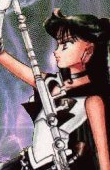 
Title : Official Sailor Pluto/Setsuna Meiou of the Forums Posts : 867 Join date : 2012-02-22 Age : 31 Location : California
 |  Subject: Re: AMV 101 Subject: Re: AMV 101  19th July 2012, 5:33 pm 19th July 2012, 5:33 pm | |
| I used YouTV i think it was called, but I don't think it works for MACS anymore. may be worth a look up though. |
|   | | PinkLady Lotus Crystal
 
Posts : 176 Join date : 2012-07-18 Age : 35
 |  Subject: Re: AMV 101 Subject: Re: AMV 101  19th July 2012, 5:35 pm 19th July 2012, 5:35 pm | |
| Ok, but what if my source happens to be a DVD being played on my computer through Windows Media Player or WinDVD? How am I able to capture my own clips from these in order to bring them into Windows Movie Maker or the like? |
|   | | Paprika Lotus Crystal
 
Title : Queen of Chibis Posts : 1586 Join date : 2011-10-07 Age : 41 Location : Greensboro, NC
 |  Subject: Re: AMV 101 Subject: Re: AMV 101  19th July 2012, 6:48 pm 19th July 2012, 6:48 pm | |
| I use a mixture of Adobe After Effects, Adobe Premiere, and Adobe Photoshop for my amvs. I have used Vegas as well. Unfortunately though, these programs require you to pay before using the software though.
I rip my DVDs using Virtual Dub but simply using the dvds I have and its completely free. This creates no watermark and is very easy to use once you are comfortable with the interface of Virtual Dub. Word of warning though, this will be heavy on space usage as it rips at high quality. This was recommended to me two other amv makers (Aluminum Studios and Kusoyaro Productions) when I was having issues getting footage.
If you have Windows Vista or newer though, you should have Windows Movie Maker avaliable for free. It's a great start for starting to create amvs. ^^ |
|   | | PinkLady Lotus Crystal
 
Posts : 176 Join date : 2012-07-18 Age : 35
 |  Subject: Re: AMV 101 Subject: Re: AMV 101  20th July 2012, 4:51 am 20th July 2012, 4:51 am | |
| Ok, so Virtual Dub can rip DVDs but in terms of size am I still stuck with the whole episode then, or is it able to just take a segment?
As for Movie Maker, I was actually using another program during my first attempts... but it's been so long, I don't even remember what it was (I want to say... Roxio....something-or-other...) so I'll take a look into getting more familiar with it because I know it's always been there, too, and has probably only gotten better over the years but if it's just too hard I'll see if I can figure out what this other program was.
I was thinking about FLASH too, since I have it or is that not recommended? |
|   | | Sponsored content
 |  Subject: Re: AMV 101 Subject: Re: AMV 101  | |
| |
|   | | |
| Page 1 of 1 | |
| | Permissions in this forum: | You cannot reply to topics in this forum
| |
| |
| |


